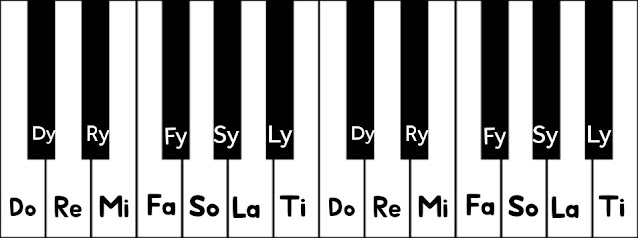Piano Fingerings With Hanon And Czerny
Click here to download Hanon Fingering Pdf
Click here to download Czerny Fingering Pdf
Click here to download 001 Fingering Maestro Without Repeat.zip
Click here to download 001 Fingering Midi Without Repeat.zip
Click here to download 002 Fingering Maestro With Repeat.zip
Click here to download 002 Fingering Midi With Repeat.zip
A quick operational guide to using midi sheet music in detail.
Mid files
How to load the midi files.
...
Extract the midi files to a specific folder.
Open midi sheet music app.
Navigate to files and select a midi file from the specific folder.
Song Settings
Deselect show the piano
Select show note letters
And select either letters or fixed do re mi.
Select the show measure numbers.
Set whether to scroll vertically.
*But remember to set the time signature to 3/4 in specified files.
*And set the speed slider to a level you are comfortable with.
**But if Midi Sheet Music lags while playing and does not show correct notes, stop the song and select a measure to start from. i.e. Measure 2 is the beginning of the song, so dont select measure 1, select measure two and any other measure and the application would stop lagging.
Note that due to technical natures in midi sheet music, measures 1 in the pdf would be measures 2. So when checking the pdf document for the correct fingering, remember the technicality.
And this way, the mid files without repeat would be accurate with the details in the pdf document.
But the files with repeat is for advanced level i.e. you do not need to refer to the pdf document for fingering detail.
*For beginners that have no experience with midi or maestro, and are interested, I recommend you download midi sheet music apk click here to download it now and then download only the midi without repeat plus the pdf documents, follow the instructions that are here and in the pdf documents and you'll be connected in detail.
I also recommend you practice the Hanon Midi files till you are comfortable.
To download, click on the link. This would take you to a Google Drive page. Then click on the download arrow symbol on the top right of the page.